Top 6 Smartboard Software Options for Teachers
As the world of education continues to embrace digital transformation, the right tools can significantly enhance teaching and learning experiences. Smartboards have revolutionized classrooms, offering interactive and engaging ways to deliver lessons.
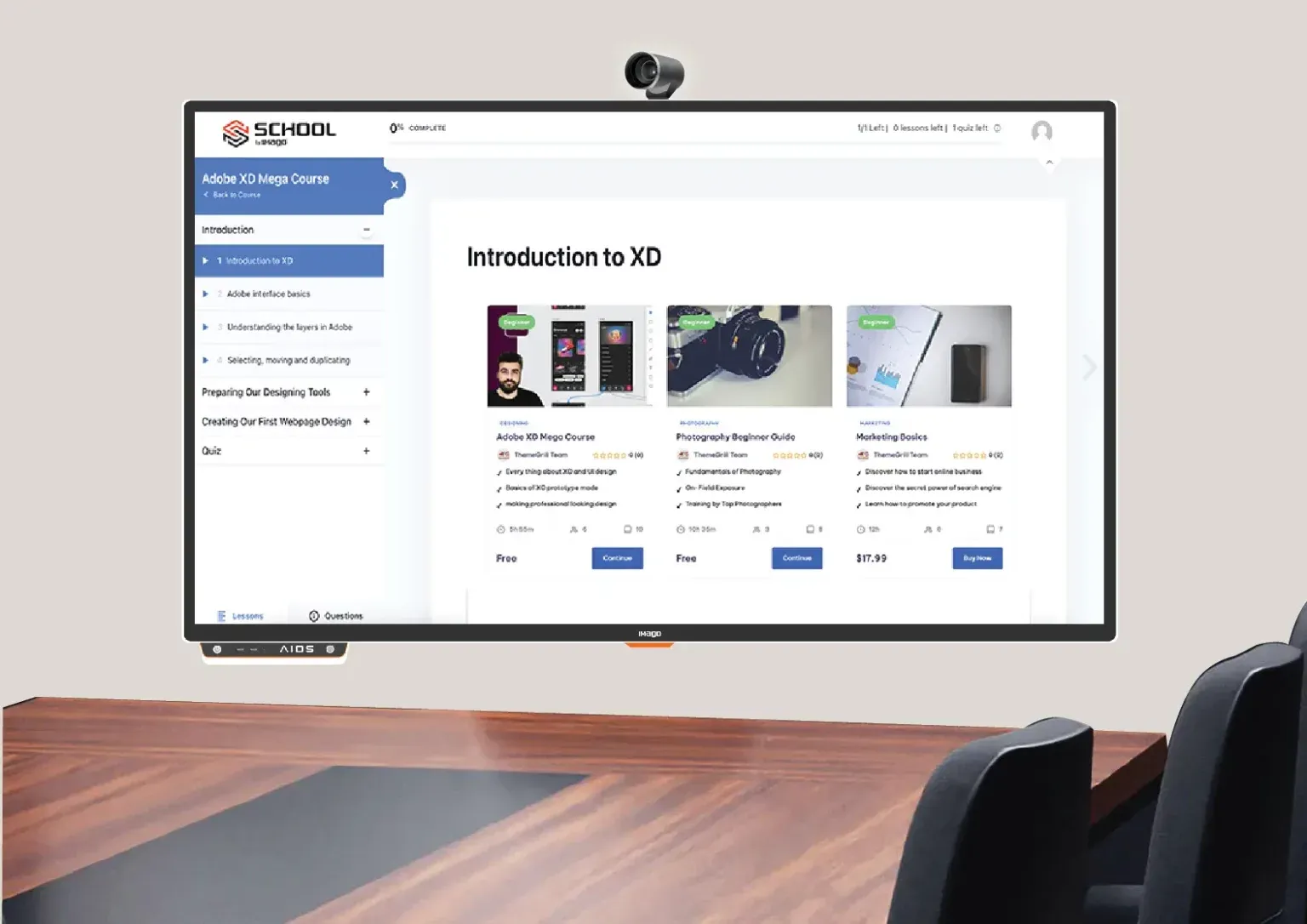
As the world of education continues to embrace digital transformation, the right tools can significantly enhance teaching and learning experiences. Smartboards have revolutionized classrooms, offering interactive and engaging ways to deliver lessons. However, the effectiveness of these smartboards largely depends on the software they run. We at IMAGO Technologies specialize in creating software solutions that complement our state-of-the-art smartboards and revolutionize the educational experience.
Our dedicated applications—IMAGO Flash, Smart Present, Collab, Proctor, Work, and School—are designed with teachers and students in mind. Each software option is tailored to meet different educational needs, from interactive learning and streamlined assessments to enhanced collaboration and organization. These tools help educators unlock the full potential of digital teaching, making every class more engaging and effective.
In this article, we will explore the top six smartboard software options that are transforming classrooms around the world. By integrating these technologies, teachers can bring lessons to life, captivate students, and manage their classrooms more efficiently. Let’s dive into how each software can significantly impact your educational setting.
Enhancing Classroom Engagement with IMAGO Flash
In today's fast-paced educational environment, keeping students engaged can be quite a challenge. That's where IMAGO Flash shines. This software is designed to make learning interactive and fun, transforming the traditional classroom into a vibrant learning space.
IMAGO Flash is a powerful video conferencing and collaboration tool designed to elevate the classroom experience, whether in-person or remote. With IMAGO Flash, teachers can conduct engaging and interactive lessons from anywhere, ensuring that distance never becomes a barrier to quality education. For example, a teacher can use IMAGO Flash to share their screen and demonstrate complex concepts, such as math problems or science experiments, making learning more visual and comprehensible.
Meanwhile, students benefit from real-time video and audio, making it easy to participate in class discussions, ask questions, and collaborate on group projects. IMAGO Flash also supports any web browser on any device, making sure there isn’t a barrier for learning.
IMAGO Flash offers a variety of tools that allow teachers to create dynamic presentations and interactive lessons that capture students' attention and foster a greater understanding of complex subjects.
Simplify Lectures with IMAGO Smart Present
Delivering lectures in today's educational landscape demands efficiency and clarity, and IMAGO Smart Present is tailored to meet these needs. It simplifies the creation and delivery of lectures, allowing educators to focus more on the content and less on the logistics of presentation. With IMAGO Smart Present, lectures become more streamlined and impactful, enhancing the overall educational experience for both teachers and students.
With the ability to mirror screens in real-time, teachers can seamlessly engage the entire classroom, making lessons more interactive and dynamic. For example, during a math lesson, a teacher can invite students to mirror their screens to solve problems or demonstrate concepts, promoting active participation.
The moderator control feature with Reverse Broadcast allows the teacher to broadcast content to up to 100 devices or more, making it perfect for large classes or school-wide presentations.
IMAGO Smart Present also simplifies sharing through its high compatibility with multiple operating systems, including Android, iOS, Windows, Mac, and Chrome. This ensures that every student can participate, regardless of the device they are using.
Additionally, the tool can be used to conduct quizzes and polls, providing instant feedback and keeping students engaged. Imagine conducting a quick quiz to gauge understanding of a topic and immediately seeing students’ responses, allowing for real-time adjustments in teaching. IMAGO Smart Present transforms the classroom into a collaborative, interactive environment where ideas can flow freely and learning becomes a shared experience.
IMAGO Collab: The Ultimate Online Whiteboard Solution
Revolutionize learning with IMAGO Collab, our Interactive Online Whiteboard designed to make teaching and learning more efficient and impactful. Experience next-level education with our innovative Creative Canvas, which transcends the limitations of traditional whiteboards and opens up endless possibilities.
With Collab, distance is no barrier; you and your class can work together on a creative canvas from anywhere. Easily brainstorm, share ideas, and assign tasks for efficient project planning. Enhance your sessions with our AI-powered image generation feature that brings your ideas to life in real time—simply describe your concept using keywords and watch as high-quality images are generated instantly.
Manage and Maintain Your Classroom with IMAGO Proctor
A highly tech-savvy and connected learning environment can encourage unwanted "guests" or troublemakers who meddle with device settings, causing malfunctions. To address these challenges and allow teachers to focus while students engage more actively, IMAGO Proctor offers an automated solution for implementing patches, updates, and device configurations remotely.
This tool provides unified operations anytime and anywhere, enhancing classroom control with pre-defined operational modes and device settings. Teachers can limit port access and enable specific functionalities as needed, asserting their mastery over classroom rules of engagement.
IMAGO Proctor also ensures a safe learning environment with a comprehensive, intelligent approach to security, covering everything from policy implementation and encryption to risk management and crisis aversion. With its centrally managed interface, software management becomes easy, allowing for remote application of updates, patches, or new software either on-demand or based on pre-defined conditions to minimize user disruption.
Organize Educational Workflows with IMAGO Work
IMAGO Work is a versatile file-sharing and cloud storage application designed to streamline the way students and teachers manage and share their educational resources. Offering secure, easy-to-access cloud storage, IMAGO Work ensures that important files and documents are always at your fingertips, whether you're in the classroom or working remotely.
Teachers can effortlessly share lesson plans, assignments, and multimedia resources with their students, ensuring everyone has access to the most up-to-date materials. Meanwhile, students can collaborate on group projects by sharing documents and files in a centralized workspace, making teamwork more efficient and organized.
IMAGO Work also features strong security protocols, ensuring that sensitive information remains protected. With capabilities such as real-time synchronization and automatic backups, both teachers and students can rest assured that their work is safe and accessible. IMAGO Work transforms the educational experience by fostering a more connected, collaborative, and efficient learning environment.
Creating a Digital Classroom with IMAGO School
As we continue to push the boundaries of educational technology, our IMAGO School software represents the pinnacle of digital classroom solutions. IMAGO School transforms traditional learning environments by integrating all aspects of educational activities into a digital format, thereby creating a versatile and interactive learning space.
IMAGO School is a comprehensive, feature-rich education platform designed to meet the needs of course creators, coaches, teachers, and schools while also serving as a hub for lifelong learners aiming to acquire the skills necessary for their dream jobs.
IMAGO School goes beyond the conventional learning management system (LMS) by offering automated processes for both virtual school and course creation, making it easier to structure and deliver educational content. The platform simplifies classroom and student management with tools for class scheduling, reminders, attendance tracking, gamification, and more.
These features enable educators to focus more on teaching and less on administrative tasks. IMAGO School empowers educators to share their expertise seamlessly and provides learners with an intuitive, engaging environment to realize their potential.
Conclusion
At IMAGO Technologies, we understand the evolving needs of modern educators and students. Our suite of smartboard software – from IMAGO Flash and Smart Present to Proctor, Collab, Work, and School – is designed to make classroom engagements more productive, interactive, and enjoyable. By incorporating our advanced technological solutions, educators can enhance their teaching methods and provide students with a more fulfilling learning experience.
We invite educators and administrators to explore how these tools can transform your educational environment. Embrace the future of teaching with IMAGO Technologies and experience the difference in your classroom dynamics and student engagements. Visit our website to learn more about our solutions and start reshaping your educational strategies today. Together, let's unlock the potential of every classroom!