Hacks to Make Your Interactive Smartboard Whiteboard Pop with Color and Style
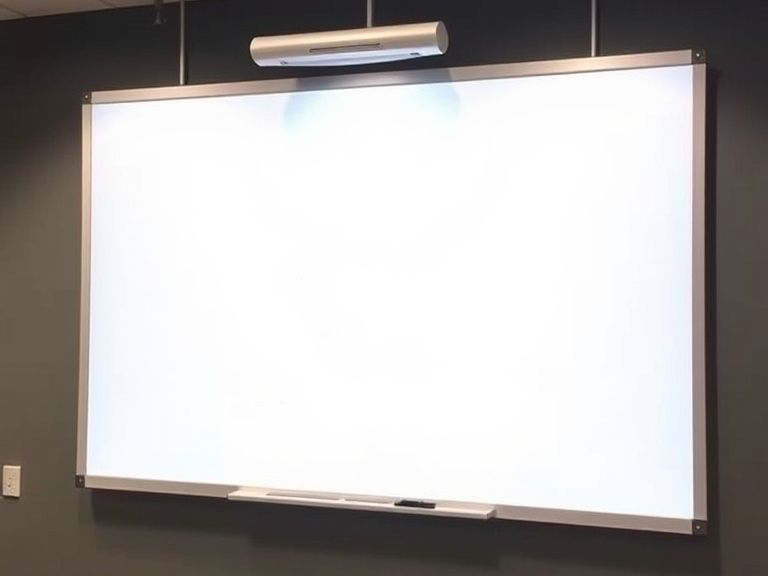
Making lesson notes visually appealing can greatly enhance student engagement and understanding. When you add color and style to your smartboard whiteboard, you create an inviting and stimulating learning environment. Whether it's changing text colors, using bold effects, or adding creative elements, your lessons can become more vibrant and interactive.
Using a smartboard allows you to use various tools and features that can make your notes stand out.
Engaging students visually can be as important as the content of the lesson itself. When students are drawn to the smartboard, they are more likely to participate and absorb the material. Let's explore some creative hacks to make your smartboard whiteboard pop with color and style.
Use Text Color Options and Bold Effects
Making your text stand out on a smartboard can transform your lessons from dull to dynamic. Changing text colors is one of the easiest and most effective ways to highlight important points. Different colors can signify different types of information, making it easier for students to follow along. For example, using red for key terms and blue for supporting details can help organize your notes visually.
Using bold, italic, and underline effects can emphasize critical information. Bold text draws attention to the most important parts, while italic can be used for titles or special notes. Underlining can highlight concepts that need extra focus. Combining these effects with text color changes can make your notes not only clear but also visually appealing.
Mixing formats for emphasis can make your lessons even more engaging. For instance, you can bold and color code vocabulary words while italicizing important dates. This kind of formatting helps break the monotony of plain text and keeps students' attention. You can also experiment with text size and fonts to further enhance your presentation.
Add Shapes and Drawings
Shapes and drawings are fabulous tools for making your smartboard notes more interactive and visually interesting. Creating shapes for diagrams can help explain complex ideas. Use circles, squares, and arrows to create flowcharts and mind maps. This visual aid can make it easier for students to understand relationships between concepts.
Using different brushes and colors can also add flair to your drawings. Brush sizes and types allow you to illustrate ideas with varied lines and textures. Different colors can distinguish between parts of a diagram or highlight specific areas. For instance, using a thick brush for main points and a thin brush for details makes your drawings clearer and more engaging.
Annotating with style can further enhance your lessons. Add creative touches by drawing simple doodles or labels that complement your text. Shapes like stars and hearts can be used to mark important information or to just add a fun element to your notes. These small additions can make your smartboard sessions more lively and enjoyable for students.
Using text color options, bold effects, shapes, and drawings can completely transform your smartboard lessons, making them more engaging and effective. These simple hacks can make a big difference in how students interact with and absorb the material.
Creative Uses for Sticky Notes
Sticky notes are an excellent way to add color and organization to your smartboard lessons. They come in a variety of colors, making it easy to color-code ideas. For example, you can use green sticky notes for questions, yellow for definitions, and red for important dates. This color-coding system helps students quickly identify and categorize information, improving their understanding and retention.
Interactive brainstorming sessions with sticky notes can foster student participation. Ask students to write their ideas on different colored sticky notes and place them on the board. Group similar ideas together, and discuss them as a class. This method encourages collaboration and helps students visualize how their ideas connect and develop.
Organizing information visually is another great way to use sticky notes. Use them to create lists, timelines, or mind maps. For example, you can use sticky notes in different colors to outline a story's plot or to break down a complex process into manageable steps. This visual organization helps students see the big picture and understand the relationships between different pieces of information.
Seasonal and Holiday Designs
Celebrate the time of year with seasonal and holiday-themed backgrounds with Smartboards. This regularly updates the atmosphere of your classroom, making learning more inviting and fun. Here are a few examples of what you can do:
- Festive Backgrounds: Change the Smartboard backdrop to align with holidays or seasons. Use Christmas, Halloween, Thanksgiving, or spring motifs to energize your lessons.
- Thematic Lesson Plans: Apply themed templates to lesson content, like using pumpkins for math problems in October or flowers for science discussions in spring.
Incorporate Multimedia Elements
Incorporating multimedia elements can make your smartboard sessions even more engaging and interactive. Adding images and videos can illustrate concepts in ways that text alone cannot. Use relevant images to support your lessons, or show a short video clip to explain a complex idea. This multimedia approach caters to different learning styles and keeps students interested.
Embedding links for interactive lessons can also enhance your teaching. Include links to online quizzes, interactive maps, or educational games. These resources provide students with hands-on experiences and allow them to explore topics in greater depth. Adding links can create a more dynamic learning environment and help students gain a deeper understanding of the material.
Using GIFs for fun and engagement is another way to make your lessons lively. GIFs can add a bit of humor or visual interest to your notes. For example, you can use a GIF to represent a scientific process or to illustrate a historical event. These small animations can make your lessons more enjoyable and memorable for students.
Ready-Made Icons and Templates to Add Color
Icons and templates are a simple yet effective way to add vibrancy and structure to your lessons. Using ready-made designs can save you time while enhancing the visual appeal of your Smartboard presentations.
Icons can be used to represent concepts, categorize information, or even organize the day’s schedule. Meanwhile, existing templates designed for Smartboards can create colorful lesson plans effortlessly. These templates can range from interactive games to structured lesson layouts that maintain student engagement.
Designing the Color-Coded Behavior Chart
A color-coded behavior chart on your Smartboard can provide students with clear visual cues about expectations and conduct, catering to diverse learning styles.
Combine verbal instructions with on-board sketching to promote inclusivity. Students who benefit from auditory learning can follow along as others who are more visually inclined engage with the chart.
This dual-modal approach caters to different learning preferences, encourages self-regulation, and instills a sense of responsibility. Here's how you can balance the two effectively:
- Real-time Sketching: As you explain instructions, sketch diagrams or write keywords on the Smartboard. This helps auditory learners grasp the content while providing visual reinforcement.
- Interactive Q&A: Encourage students to ask questions during this time and use the board to map out answers, allowing everyone to see the thought process.
Conclusion
Making your smartboard lessons pop with color and style can greatly enhance student engagement and learning. Using text color options and bold effects highlights important points and makes your notes clear and attractive. Adding shapes and drawings creates visual interest and helps explain complex ideas. Creative uses for sticky notes keep information organized and interactive. Incorporating multimedia elements like images, videos, and GIFs makes lessons dynamic and fun.
These hacks can transform your teaching, making your lessons more engaging and effective. By using these tips, you can create a learning environment that is visually appealing and interactive. This not only helps students stay focused but also makes learning more enjoyable.
Ready to take your smartboard lessons to the next level? Visit IMAGO Technologies to explore our interactive whiteboard solutions and see how we can help you create vibrant and engaging lessons. Make your classroom a place where learning comes alive with color and style!