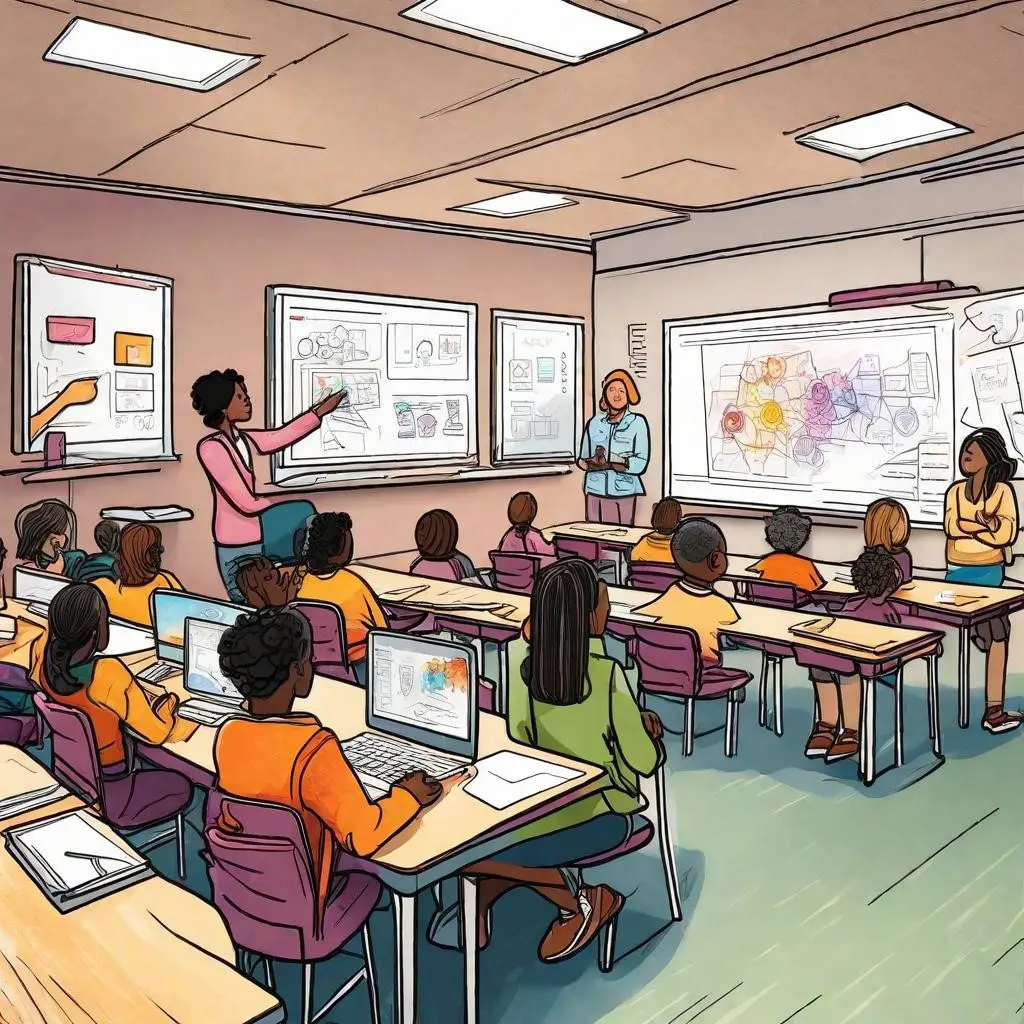Do We Need Interactive Whiteboard (Smart Board) As Our Work From Home(WFH) Tools?
Ever wondered if we need Interactive Whiteboard (Smart Board) while working from our comfy homes? Our work gadgets have changed dramatically in the world of technological breakthroughs and the growing trend of remote work. The smart board is the most common of these. While we normally see them in classrooms or conference rooms, they appear to be becoming more common in our homes. But does this new buzz have a solid foundation? Do we require smart board in our home office? Let’s take a big breath and assess the benefits and disadvantages.
Ah, working from home! The phrase that has changed the way we do business and engage with our co-workers. Working from home implies one thing: you require the greatest technologies to make your life easier and increase communication.
But, what exactly is a Interactive Whiteboard, some call it Interactive Flat Panel, some even call it Smart Board? Simply said, it’s a All-In-One Touch Screen that allows you to interact with digital material using gestures or a handy stylus pen. Consider it your personal screen for presentations, brainstorming meetings, and even learning sessions.
Integration of smart board into a home office arrangement has the added visual benefit of making it simpler to collaborate with a distributed team. Sharing your brilliant ideas and making instantaneous adjustments is made possible via real-time updates.
The ability to converse visually is a huge plus compared to traditional text-only IMs. Think about how you could communicate your views more clearly and effectively by sketching diagrams or charts instead of having to rely on words alone.
To spice up your presentations, smart board may become your new best buddy if you frequently give presentations in online meetings or even fancy on sharing your screen wirelessly. Maintaining your audience’s interest becomes effortless as you effortlessly switch between slides, take notes, and highlight key points.
One Whiteboard, Many Applications:
Here’s the kicker. The use of smart board extends beyond the corporate world. Take notes, help your kids with homework, or unleash your inner Picasso with them. The choice is entirely yours.
Connect to Other Application:
Many modern whiteboards may be synced with other application, such as video conferencing and project management apps. That will improve the productivity of your overall work.
There are several drawbacks that you should think about before rushing out to buy one.
Smart board for home offices are, without a doubt, an expense. They could be a bit pricey, and not everyone’s budget can accommodate them.
Must Have A Mind For Technology:
Adjusting to novel technology, such as online whiteboards, may take some time. The learning curve may be severe, and not everyone will quickly grasp the basics.
Space Crunch:
Smart board necessitate their own space. If your home office is small, a large monitor may be difficult to accommodate.
Tech Troubles:
Smart board are like any other technology; they can break down. Problems with the network, faulty software, or broken hardware can all lead to a halt in production.
Alternative Choices:
Aside from interactive whiteboards, there are many other devices like tablets, touchscreen computers, and visual tablets that can do the same things.
In nutshell, if you want to work from home, smart board may or may not be worth the money depending on your needs, your income, and your willingness to learn how to use new technology. There are many good things about them, like better teamwork, visible communication, and more. But they also come with some costs and problems. Don’t decide right away. Take some time to think about what you really need and the pros and cons.
Newsletter
Comments